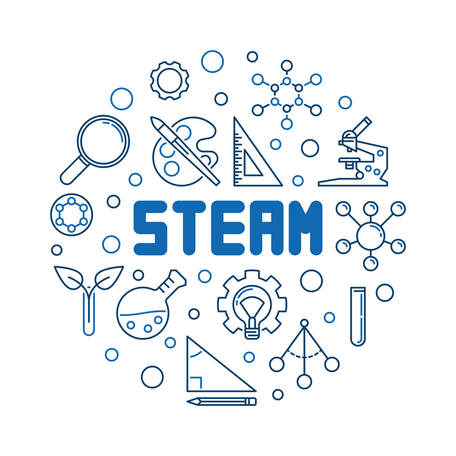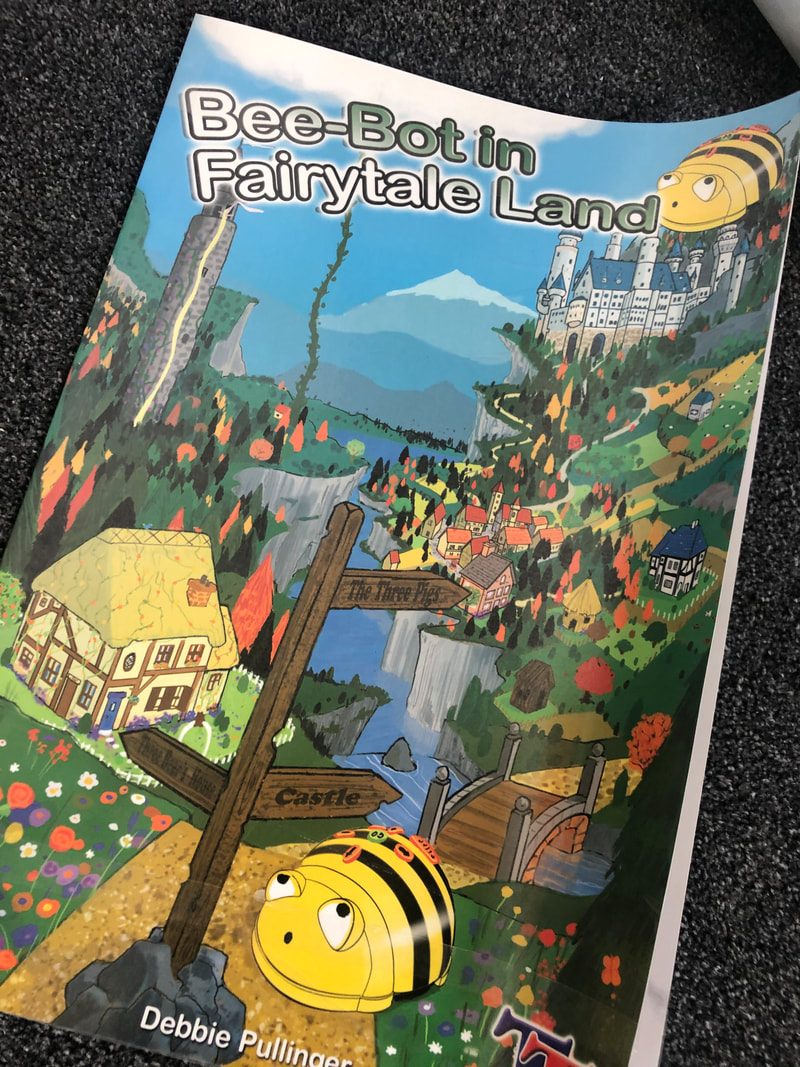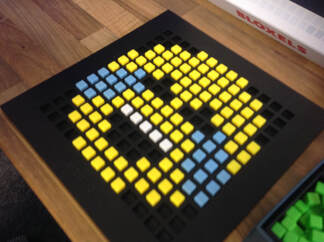BEE- BOTS
Bee-Bots are exciting little robots designed for use by young children. They are the perfect introduction to programming. These easy-to-operate, and friendly robots are a perfect tool for teaching directionality, sequencing, estimation, problem-solving, and just having fun! The children use the arrow keys to code Bee-Bot to move and turn.
BLOXELS
Bloxels is a hands-on platform where the children get to design, build and play their own video games. The children create the background and characters using the blocks and the board. They then scan the board with an iPad, where they can see their creations come to life.
Lego WeDo 2.0
This set is based on the latest science standards and was created to enhance students' curiosity and science skills.
The children build their own robots following the instructions on the iPad. Then, once they are finished the build, they programme the robot to move and complete different tasks. The different projects on the app are linked directly with the Primary Curriculum
Minecraft
Minecraft: Education Edition is a collaborative and versatile platform that we use across subjects to encourage 21st-century skills. The children create their own characters and then build different landscapes. A number of different projects have been completed on Minecraft including the Antarctic project, where the children built the Antarctic.
Scratch
With Scratch, you can program your own interactive stories, games, and animations. Scratch helps the children learn to think creatively, reason systematically, and work collaboratively — essential skills for life in the 21st century.
Conor Donohoe from Fourth class , recently entered a competition in association with Coding Ireland in creating a Scratch Paddle Ball Game. We are delighted to announce that he became a national award in coding his Paddle ball game. Here's what Conor had to say about creating the game
"I followed the usual steps from the coding Ireland website but then I had an idea, what if I could make it go faster every time it hit the paddle? Then that would make it much more interesting and fun. So I went back to my programing and went to the variables page to make a new variable (speed). After about an hour I finally did it! then I had another idea, what if I had it record your scores so you can see them after every game! So I went back to the variables page and made 2 lists (name and score) and a variable (score). Another hour passed and I finally finished my coding. It was hard but worth it and it was also lots of fun trying out different things. The best part was when I got to try it out and when I saw I had 21 views! "
Check out this link to see Conor's game
https://scratch.mit.edu/projects/390135635
Green Screen
Green screens are used in the movies to make it look like the actors are driving across the desert, and it's used on TV to make it look like your local news announcer is standing in front of an animated weather map. It is easy and fun to use green screens in the classroom. The children use the green screen to get into character and create different scenes. The children can go into role as a News broadcaster at different events in history or pretend they are in a different country. They can use their imagination to explore what they have learned in the classroom and make a video, showcasing it.
Maker Space
The maker space is a station where the children are given a task and asked to build different structures using the resources they have available. The children use innovative and collaborative thinking to build the different structures. It helps develop their construction skills and cognitive thinking.
Some Examples of Bird House that Infants made in the Maker Space Area.
3D Printer
3D printing is the way of the future. It works by “printing” objects–but instead of using ink, it uses materials–plastics, metal, rubber etc. The object to be printed is designed on our computers or iPads, where you decide the size/shape/design of your object. The object is then sliced into hundreds layers and printed layer by layer.
K'Nex
K’NEX Education offers a wide variety of STEM building toys that are ideal for the classroom. Boys and girls of all ages and skill levels can boost their knowledge of STEAM with these building toys that include hands-on, inquiry-based learning opportunities.
Makey Makey
The Makey Makey allows the children to connect everyday objects to computer programs. Using a circuit board, alligator clips, and a USB cable, the kit uses closed loop electrical signals to send the computer either a keyboard stroke or mouse click signal. This function allows the Makey Makey to work with any computer program or webpage since all computer programs and webpages take keyboard and mouse click inputs.
Little Bits
Little bits are the new, innovative way to teacher circuits in the classroom. The children are given a task card and are asked to create different circuits and objects. This station can be linked with the maker space, where the children build something and then add the little bits to bring it to life.